Public Chromesthesia Project Hub
DESCRIPTION
What it means to engage with others in public space has been radically impacted, re-contextualized, and redefined in the years since the first cases of COVID19. To add further disruption and tension to this dynamic, new virtual agents have emerged in the form of artificial intelligence that may engage with people and public spaces connected to telecommunications infrastructure, which complicates pre-pandemic notions of interactivity. To begin to address the impacts of these coexisting conditions on interpersonal communication, and to assist in re-establishing generative communal socio-technological connections to public spaces, this piece aims to create a shared interactive spatial sensorial hybrid environment that encourages ongoing collaborative engagement and interplay.
Public Chromesthesia is a public interactive digital mural. Public Interactives are emergent interactive communications forms relying on telecommunications infrastructure, hardware for interactive communications such as smart mobile phones, and surfaces to display and mediate interactive content situated in public spaces.
Public Chromesthesia features two main components, a Live Shared Abstraction Visualization (LSAV) and a Shared Controller Application (SCA) to interact with and augment the visualization.
The LSAV is an evergreen instance that may be accessed with URL or QR code, and presented on any screen or via projection at scales afforded by these devices. Many visitors may interact with the LSAV simultaneously via the shared controller app.
The SCA can be accessed via URL or QR code. Once a visitor activates their SCA they may add sound and colors along with others to the LSAV in real time.
The artist is informed by ongoing research into the design, deployment, and phenomenology of Public Interactives, examples of site specific distributed music performance by John Cage and John D Moeller, writings about jazz and improvisation by Fred Moten + Stefano Harney, DigiModernism theory by Alan Kirby, human computer interaction theory by Brenda K. Laurel, and the cognitive science philosophy of Tony Chemero.
SHARED CONTROLLER APPLICATION AND LIVE VISUALIZATION
Get the Shared Controller Application (SCA)
Click HERE to open the shared controller app (SCA). Or, scan the following QR code
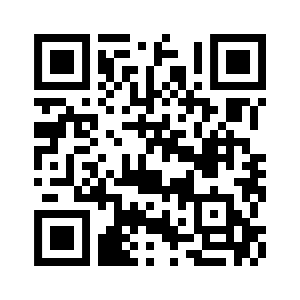
See the Live Visualization (LSAV)
Click HERE to see the live visualization (LSAV). Or, scan the following QR code

USAGE TIPS
Public Chromesthesia is a public interactive digital mural.
To start:
Use the QR code or URL to open the shared controller app (SCA). The app may take a few moments to load. Interact with the live shared visualization (LSAV) by tapping the keys on the shared controller app (SCA). In doing so you will add color and sound to the live visualization in real time. The visualization and controller are shared by all visitors. The piece can accommodate multiple and simultaneous interactions from many visitors.
To see and hear what you are doing:
Ideally, the visualization should be displayed separately from your shared controller app (SCA). The visualization should be presented to augment/alter the physical space where you are engaging with it. The screen or projection should be as large as possible, or connected to the environment in some way. The sound volume should be calibrated for the space.
For visitors using mobile browsers:
If you’re not able to see the visualization on a separate screen or surface, refresh the shared controller app (SCA) with your browser’s refresh button to see how you are influencing and contributing to the piece. When you refresh your shared controller app (SCA) you will also be assigned a new color to apply to the visualization.
For visitors using laptop or desktop browsers:
The shared controller app (SCA) will reflect real time updates of the visualization (LSAV) as they are contributed.
Public Chromesthesia makes sound as you interact with it. Make sure to turn up the volume on whatever device you are using to engage and interact with the piece in order to hear and see what you are contributing.
The piece functions as intended with Google Chrome or Mozilla Firefox web browsers.
SUGGESTIONS FOR EXPERIENCE
When opening the shared controller app (SCA) every visitor is randomly assigned a color to contribute to the visualization. If you want to randomly select a new color refresh the controller app with your browser’s refresh button.
The piece will respond differently if you are engaging it with others at the same time, as compared to discrete interactions. You don’t have to be physically together to engage together. –Remember — turn the volume up on your device so you can hear what you are seeing and making. Sounds from the controller app should be audible wherever the visualization is presented. This is the intended and complete experience.
The piece can accommodate multiple and simultaneous interactions from many visitors. You may encounter other unseen visitors interacting with the piece.
If too many interactors engage with the piece simultaneously, live updates will be significantly delayed. Thank you for your patience as the piece updates.
TROUBLESHOOTING
If your controller app (SCA) stops responding, refresh the app with your browser’s refresh button.
If you are using the controller app (SCA) by tapping the keys and sound is audible but the visualization (LSAV) is not updating, wait a few seconds and start again.
Your controller (SCA) may respond differently based on internet connection type and speed, as well as hardware within your device.
If you receive error messages when loading the visualization (LSAV) or controller app (SCA) while using certain versions of web browsers such as Safari, Opera, etc, please consider using Google Chrome or Mozilla Firefox browsers for the intended experience.